Doctors Bookings Admin Panel
Comprehensive administration tool for managing all doctor bookings on doctorsbookings.com
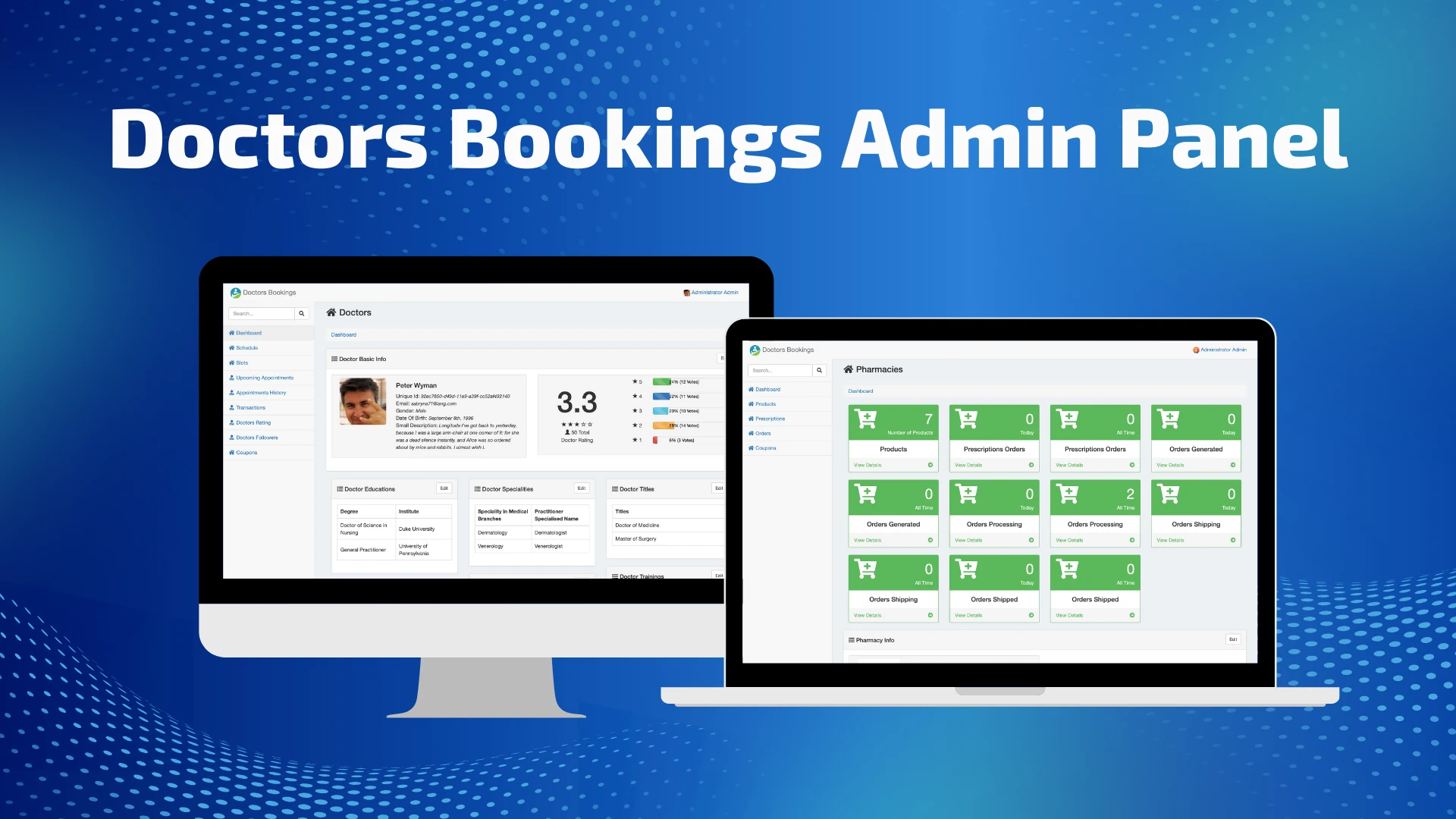
Tags
Programming Languages
Web Frameworks
UI Frameworks
Web Servers
JavaScript Libraries
Databases
Database Managers
Markup Languages
Styling Languages
Doctors Bookings Admin Panel
Doctors Bookings Admin Panel is a robust administration tool designed to manage all aspects of doctor bookings on doctorsbookings.com. Built with PHP, JavaScript, CodeIgniter, Bootstrap, and utilizing MySQL database, this panel provides extensive functionality to streamline the management of doctors, clinics, pharmacies, patients, and more.
Overview
The admin panel offers a comprehensive set of features to efficiently manage the booking system:
- Dashboard: View all information in widgets on the dashboard.
- Doctors List: Manage and view all doctors registered in the application.
- Doctors Rating: Monitor and manage doctors along with their ratings.
- Patients List: Display details of all patients signed up on doctorsbookings.com.
- Clinics List: View information about all clinics available in the application.
- Pharmacies: Access details of all pharmacies integrated into the system.
- Medical Branches: List of medical branches supported by clinics and doctors.
- Medical Degrees: List of medical degrees supported by clinics and doctors.
- Medical Institutes: Information about medical institutes supported by clinics and doctors.
- Medical Titles: Details of medical titles supported by clinics and doctors.
- International Languages: List of international languages supported by clinics and doctors.
- Insurance Companies: Information about insurance companies supported by clinics and doctors.
- Contact Types: List of contact types for users to select when contacting the administrator via the main website.
- Contact Us Messages: View all contact messages submitted through the website.
- Transactions: Track and manage all transactions occurring within the application.
- CMS - Basic Info: Update basic information of the website using the CMS - Basic Info form.
- CMS - Pharmacy Info: Manage pharmacy-related information via the CMS - Pharmacy Info form.
- CMS - About Us Info: Update 'About Us' information using the CMS - About Us Info form.
- Terms and Conditions: Manage terms and conditions using the CMS - Terms and Conditions Info form.
- CMS - Privacy Policy Info: Update privacy policy information via the CMS - Privacy Policy Info form.
- Settings - General: Control general settings of the application.
- Settings - Mail: Manage mail settings.
- Settings - Social: Configure social media integration settings.
- Settings - Google Map: Control Google Map API keys.
- Settings - Cron Job: View and manage cron job settings required for application functionality.
- Users: List of all users with access to the admin panel.
- User Groups: Add and manage user groups for permission control.
- User Add/Edit Form: Form for adding new users or updating existing user information.
- Doctor Panel - Dashboard: Access and manage individual doctor dashboards, including schedule management, appointment history, transactions, ratings, and coupons.
- Doctor Panel - Slots Add/Edit Form: Manage slots for doctor schedules.
- Doctor Panel - Slots View: View all slots created by the doctor.
- Doctor Panel - Schedule: Calendar view showing schedule slots and appointments.
- Doctor Panel - Upcoming Appointments: List of upcoming appointments for the doctor.
- Doctor Panel - Appointments History: View complete appointment history of the doctor.
- Doctor Panel - Transactions: List of transactions made by patients for the doctor.
- Doctor Panel - Ratings: Detailed ratings from patients for the doctor.
- Doctor Panel - Followers: List of followers following the doctor.
- Doctor Panel - Coupons: Manage coupons created by the doctor for appointments.
- Doctor Add/Edit Form: Create or update doctor information.
- Patients View: Access patient information including upcoming appointments, appointment history, orders, and followed doctors.
- Clinic Panel - Dashboard: Access and manage individual clinic dashboards and data.
- Clinic Panel - Doctors List: List of doctors associated with the clinic.
- Clinic Panel - Coupons: Manage coupons created by the clinic.
- Pharmacy Panel - Dashboard: Access and manage individual pharmacy dashboards and data.
- Pharmacy Panel - Products: List of products available at the pharmacy.
- Pharmacy Panel - Prescriptions: View prescriptions submitted by patients for medicines.
- Pharmacy Panel - Orders: List of orders submitted by patients for medicines.
- Pharmacy Panel - Coupons: Manage product discount coupons created by the pharmacy.
Technology Stack
Doctors Bookings Admin Panel leverages a modern technology stack to ensure robust performance and scalability:
- PHP: Backend scripting language for server-side logic.
- JavaScript and jQuery: Enhance frontend interactivity.
- CodeIgniter: PHP framework for developing web applications.
- Bootstrap: Frontend framework for responsive design.
- MySQL: Relational database management system for data storage.
- phpMyAdmin: Tool for managing MySQL databases via web interface.
- HTML5 and CSS3: Markup and styling languages for web development.
Conclusion
With its comprehensive features and powerful technology stack, Doctors Bookings Admin Panel provides administrators with the tools needed to efficiently manage all aspects of doctor bookings on doctorsbookings.com. Whether managing doctors, clinics, pharmacies, patients, or site content, this panel ensures seamless operation and effective administration.